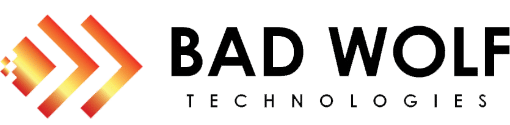Understanding HDMI vs. SDI: Choosing the Right Video Output for Your Needs
Last Updated on January 8, 2025 by Datatoys
In the realm of video production, nearly every camera released in recent years comes equipped with some form of video output. Among the most common are HDMI and SDI outputs. These connections serve distinct purposes and cater to different audiences, consumers, or professionals.
This post will break down the difference between HDMI and SDI outputs and help you decide which is best for your needs.
SDI: Pros and Cons
Pros:
- Mission-Critical Reliability: SDI is known for its reliability, making it the go-to choice for professional environments where the stakes are high. The robust BNC connector locks securely, preventing accidental disconnections that can occur with other types of cables.
- Longer Cable Runs: SDI cables can maintain signal quality over long distances, up to about 980 feet (300 meters). This is ideal for scenarios where equipment needs to be spread out over a large area.
- Uncompressed Video Transmission: SDI can transmit uncompressed and unencrypted digital video signals, which means higher video quality and no loss of signal integrity.
Cons:
- Higher Cost: The reliability and features of SDI come at a premium. The cables and associated equipment tend to be more expensive compared to HDMI.
- Professional Use Only: SDI is predominantly used in professional setups, which might be overkill for simplerconsumer applications.
HDMI: Pros and Cons
Pros:
- Affordable and Accessible: HDMI cables and equipment are generally less expensive, making them accessible for beginners and small-scale projects.
- Widespread Use: HDMI is a standard in consumer electronics, meaning it’s easier to find and use across different devices like TVs, computers, and gaming consoles.
Cons:
- Riskier Connection Stability: One of HDMI’s main drawbacks is its lack of a locking mechanism. This can lead to accidental disconnections, especially if the cable or device is moved.
- Shorter Cable Runs: HDMI cables typically support shorter distances, around 15 feet, without signal degradation. Longer runs require extenders, which add cost and complexity.
Prevalence of HDMI and SDI Outputs
HDMI outputs are prevalent on mirrorless cameras such as the Panasonic GH4 and Sony A7S Mark II. Designed primarily for consumer electronics, HDMI is the go-to for many due to its affordability and ease of Use. It allows users to connect a variety of devices without much hassle, making it a staple in the consumer market.
Conversely, SDI outputs are a standard feature on high-end camcorders and rugged camcorders like the Airknight HD4s. Developed for professional Use, SDI offers robust capabilities that meet the demands of high-end video production environments.
Target Audience: Consumers vs. Professionals
When discussing HDMI and SDI, it’s essential to recognize the target audience for each. HDMI is aimed squarely at consumers. You’ll find the connection on devices like gaming consoles and Blu-ray players, making it ideal for personal and home entertainment setups. The consumer market values HDMI for its simplicity and cost-effectiveness despite somelimitations like a lack of a locking mechanism and shorter cable runs.
SDI, however, is geared toward professionals who require reliability and exceptional performance. Its design and functionality cater to environments where uncompressed, high-quality video needs to be transmitted over long distances without signal degradation. This makes SDI a favorite among broadcast and film industries, as well as the military/government, where secure connections and equipment resilience are essential.
*View our government video recorders here.
History of SDI
Definition of SDI
SDI stands for Serial Digital Interface. It’s a type of digital video interface that was specifically created for professional video equipment and broadcasting environments. Unlike HDMI, which is more common in consumer devices, SDI was designed to handle the rigorous demands of professional settings where reliability and quality are essential.
Evolution of SDI
Since its inception, SDI has undergone several updates to keep up with increasing demands for higher resolutions and data rates. The first major update was the development of HD-SDI, which stands for High-Definition Serial Digital Interface. This iteration supported higher quality video signals at a nominal data rate of 1.485 gigabits per second, accommodating the shift to high-definition video content.
As 4K and UHD resolutions gained popularity, further advancements were necessary. Dual-link HD-SDI configurations were initially used to handle the increased data rates required for these higher resolutions, offering a combined nominal data rate of 2.97 gigabits per second. However, in 2006, the introduction of 3G-SDI made it possible to achieve similar data rates with a single connection, reducing the complexity and number of cables needed.
More recently, in 2015, SMPTE published standards for 6G-SDI and 12G-SDI. SDI’s Place in Professional Video
The durability and reliability of SDI make it a preferred choice in professional video production and broadcasting. Its Use of a single-pin BNC connector allows for secure connections that can transmit uncompressed and unencrypted digital video signals over long distances—up to about 300 meters or 980 feet. This capability is particularly important in live television broadcasts and other professional settings where a stable signal is crucial.
SDI’s physical design, which utilizes coaxial cables and BNC connectors, is engineered for robustness and ease of Use in various environments. There are even variations like mini SDI, though less common, for specific applications.
Technical Details of SDI
Overview of HD SDI
SDI, or Serial Digital Interface, emerged in 1989 as a standard developed by the Society of Motion Picture and Television Engineers (SMPTE). It’s designed for professional environments, offering reliable video transmission over long distances.The HD SDI variant, which stands for High Definition Serial Digital Interface, is particularly noteworthy for its nominal data rate of 1.485 Gbps. This rate supports high-definition video, making it a staple in professional broadcast setups.
Introduction of Dual-link HD SDI
As video resolutions have increased, so has the demand for higher data rates. To accommodate this, dual-link HD SDI was introduced. This setup uses two cables to double the data rate, achieving a nominal 2.97 Gbps. While effective, the complexity of dual cables can be cumbersome.
**View our HD SDI cube cameras here.
Transition to 3G SDI, 6G SDI, and 12G SDI Standards
To simplify connections and boost data transfer, 3G SDI came into play. Introduced in 2006, 3G SDI enables a single cable to handle the same data rate that dual-link HD SDI managed, making setups more efficient. Fast forward to 2015, and the 6G SDI and 12G SDI standards were established in response to the growing prevalence of 4K and even higher resolutions in professional video. With nominal data rates of 6 Gbps and 12 Gbps, respectively, these standards allow for faster, higher-quality video transmission over a single cable.
Physical Aspects: BNC Connector and Coaxial Cable
An essential aspect of SDI is its physical setup. It utilizes a BNC (Bayonet Neill–Concelman) connector, known for its robust locking mechanism that ensures a secure connection. This connector is paired with a coaxial cable, which can efficiently transmit uncompressed video signals up to a distance of approximately 980 feet (around 300 meters). This capability is ideal for large studios and live events where long cable runs are necessary. The BNC connector’s design served initially military purposes, which underscores its reliability and durability in professional video applications.
** View our HD SDI video recorders here, which our used by the military.
Reliable Long-Distance Connections
Another key advantage of SDI is its capacity for reliable, long-distance connections. In professional environments, we often need to transmit video across significant distances without losing quality. SDI can handle cable runs of up to 300 meters (about 980 feet), which is a game-changer for large production setups.
Overview of HDMI
Definition of HDMI
HDMI stands for High-Definition Multimedia Interface. It’s a widely used standard for transmitting high-quality audio and video between devices. It’s what you typically find on TVs, projectors, and most consumer electronic devices today.
Purpose and Design Intent
HDMI was designed with consumer electronics in mind. Think cable boxes, Blu-ray players, and gaming consoles. It’s all about making it easy to connect your gadgets to screens without a ton of cables or complicated setups. Remember those old red, white, and yellow RCA cables? HDMI came along and streamlined all that.
Connection and Compatibility
HDMI connections are pretty straightforward. They come in three sizes: Type A (the standard size you see on most TVs), Type C (mini HDMI, for smaller devices), and Type D (micro HDMI, for even smaller gadgets). No matter the size, they all do the same thing—transmit audio and video without losing quality. But there’s a catch: HDMI doesn’t lock into place, so the connection can be a bit fragile, especially with the smaller types.
Evolution of HDMI Standards
Since its introduction, HDMI has evolved to support more data and higher resolutions. Starting with HDMI 1.4, which could handle up to 1080p and some 4K at 30Hz, we’ve now moved to HDMI 2.1. This latest version supports 48 Gbps, allowing for 4K, 5K, 8K, and even 10K video at 120Hz. More data means more speed is needed, but HDMI keeps stepping up to the plate.
Strengths and Limitations
HDMI is great for home setups—it’s affordable and easy to use. But it’s not perfect. The lack of a locking mechanism can be an issue if you’re not careful, especially in setups where connections might get jostled. Also, HDMI cables don’t support long runs very well; if you need to go beyond 15 feet, you might need extenders or boosters, which can add to the cost and complexity.
Conclusion
In the end, HDMI is about accessibility and ease for the average user. It’s everywhere for a reason—it’s convenient and cost-effective, making it perfect for consumer use, even if it doesn’t have the robust features of SDI for professional settings.
Technical Details of HDMI
HDMI, or High-Definition Multimedia Interface, is a popular connection type widely used in consumer electronics for transmitting both high-definition video and audio signals. It was designed to replace older analog standards, like those colorful RCA cables you might remember from earlier gaming systems or VCRs. Let’s break down some of the technical aspects of HDMI that have contributed to its widespread adoption.
Connection Types
HDMI connections come in three main sizes:
- Type A (Full HDMI): This is the standard size you’ll find on most home electronics like TVs, gaming consoles, and Blu-ray players. Type A connectors are the most robust and are typically used when space isn’t a constraint.
- Type C (Mini HDMI): Slightly smaller than Type A, Mini HDMI is commonly found on smaller devices like tablets and some cameras. It offers the same capabilities as Type A but in a more compact form.
- Type D (Micro HDMI): The smallest of the bunch, Micro HDMI is used on very compact devices like smartphones and action cameras. While it retains the full functionality of HDMI, its small size makes the connection more delicate.
HDMI Capabilities
HDMI cables are capable of transmitting high-definition video and audio. Here’s a quick rundown of what HDMI can handle:
- 1080p Resolution: Most HDMI cables can easily carry 1080p HD video, which is still a standard resolution for many types of content.
- 4K 30Hz: As 4K becomes more prevalent, HDMI supports this higher resolution, though the refresh rate at 30Hz is something to consider for certain uses like fast-paced gaming or sports.
- 3D Support: HDMI can carry 3D video, providing an immersive experience for those with compatible displays and content.
HDMI 2.0 and HDMI 2.1 Standards
As technology advances, so do the standards for HDMI. Two significant standards are HDMI 2.0 and HDMI 2.1:
- HDMI 2.0: Introduced support for 4K video at 60 frames per second, wider color gamuts, and HDR (High Dynamic Range). It offers a data rate of 18 Gbps, which is sufficient for most home entertainment needs.
- HDMI 2.1: This standard ramps things up with support for resolutions up to 10K, refresh rates up to 120Hz, and a data rate of 48 Gbps. HDMI 2.1 is designed to future-proof devices as content and display technology continue to evolve.
Despite these advancements, HDMI has its limitations. The lack of a locking mechanism means connections can be more prone to accidental disconnection, especially with the smaller Type C and D connectors. Additionally, HDMI cable lengths are typically limited to around 15 feet without the Use of extenders, which can impact setups requiring longer cable runs.
In summary, while HDMI offers a lot in terms of affordability and ease of Use, it’s important to consider these technical details when deciding whether it’s the right choice for your setup.
Use Cases for HDMI
HDMI is my go-to for consumer and prosumer environments, especially when dealing with cameras like the Panasonic GH4 or Sony A7S Mark II. These cameras are quite popular among hobbyists and budding filmmakers, thanks to HDMI’s affordability and ubiquitous nature. Whether I’m connecting a camera to an HDTV, a projector, or a portable monitor, HDMI is almost always the simplest and most cost-effective choice.
Advantages of HDMI
One of the key benefits of HDMI is its cost-effectiveness. It’s a connection standard designed with the average consumer in mind, so most HDMI cables and ports are readily available and relatively inexpensive. This accessibility makes it ideal for projects where budget constraints are a factor.
Another plus is the ease of Use. HDMI cables are straightforward to connect, without the need for any additional adapters or complex setups. This plug-and-play nature is a massive advantage when time is of the essence.
Limitations of HDMI
However, HDMI isn’t without its shortcomings. The most notable limitation is its non-locking connection. Unlike SDI, HDMI cables can easily become disconnected if jostled or pulled. This can be problematic on a set or during a live event, where reliable connections are crucial.
Additionally, HDMI has a limited cable run capability. Standard HDMI cables can only reliably transmit signals over relatively short distances, around 15 feet. Longer runs risk signal degradation, unless I use powered HDMI extenders, which add to the cost and complexity.
Application-Specific Needs
Ultimately, the choice between HDMI and SDI depends on your application’s specific needs.